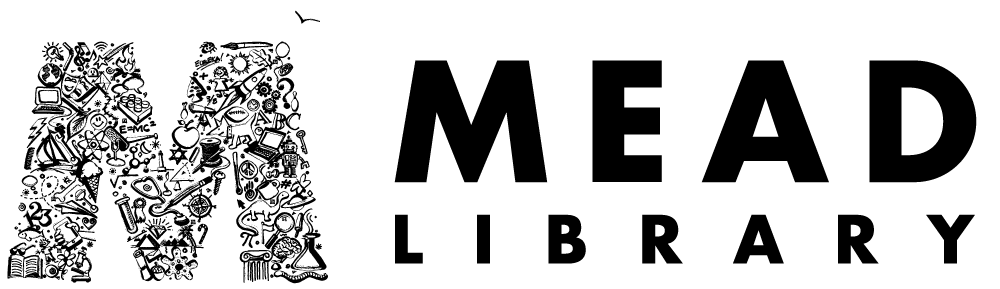Age Group:
EveryoneProgram Description
Event Details
Attend the Virtually Maker Faire on May 23, 2020. Virtually Maker Faire will be 24 hours of presentations, workshops, demos, and exhibits across all time zones. Across the world, makers have responded to shortages of medical supplies and equipment with agile designs, adaptive distributed manufacturing, and community organizing. Virtually Maker Faire will be a stage to share the projects and learn from the people behind this extraordinary civic response, as well as showcase other making and DIY activities. Virtually Maker Faire will take place online through video sessions and an exhibit showcase on Make: Projects.
Virtually Maker Faire is a way to connect the world community through the universal language of making. Mead Public Library and other Sheboygan makers will be participating.
Join us for a very special Book to Art Club session as we discuss J.K. Rowling's "Harry Potter and the Sorcerer's Stone". Everyone is welcome. Unlimited digital copies of this title are available on Overdrive/Libby with your library card this month!
The Book to Art Club combines book discussion with hands-on project making to engage further with literature. Please make a project inspired by the book while we discuss it. Any projects are welcome: coloring, collage, drawing, painting, Play-doh, origami, crochet... whatever inspires you! Bloomsbury Publishing offers links to Harry Potter activities to do along with reading the books as part of the Harry Potter at Home Project.
Please share your projects by tagging us @meadpubliclibrary and using #makerfaire #sheboygan #book2art
Participation in the Virtually Maker Faire: Harry Potter Book Discussion requires registration. We will email you a link to join the book discussion shortly before it begins.
We will be using Zoom for the meeting. If you want to play around with Zoom first to make sure you can get it working, Zoom has a "Test Meeting" you can use to get set up. This will create a single meeting with only you in it, and you can use it to get your audio and video set up: https://zoom.us/test